Image to Image AI
One Image, Endless Possibilities. Transform your photos with style transfer, background removal, content replacement, and more in seconds, with no experience needed.
Get Inspired
Get inspired by what others are creating with Image To Image AI.


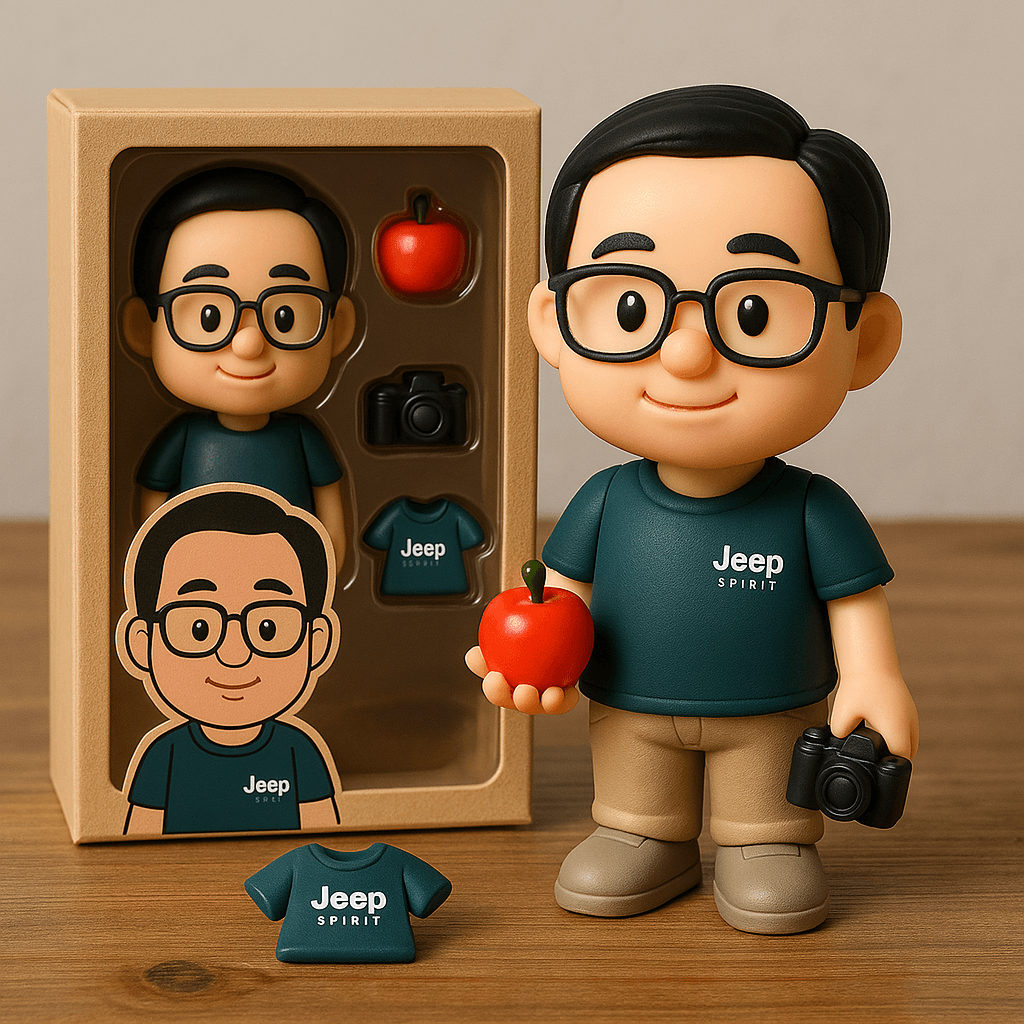

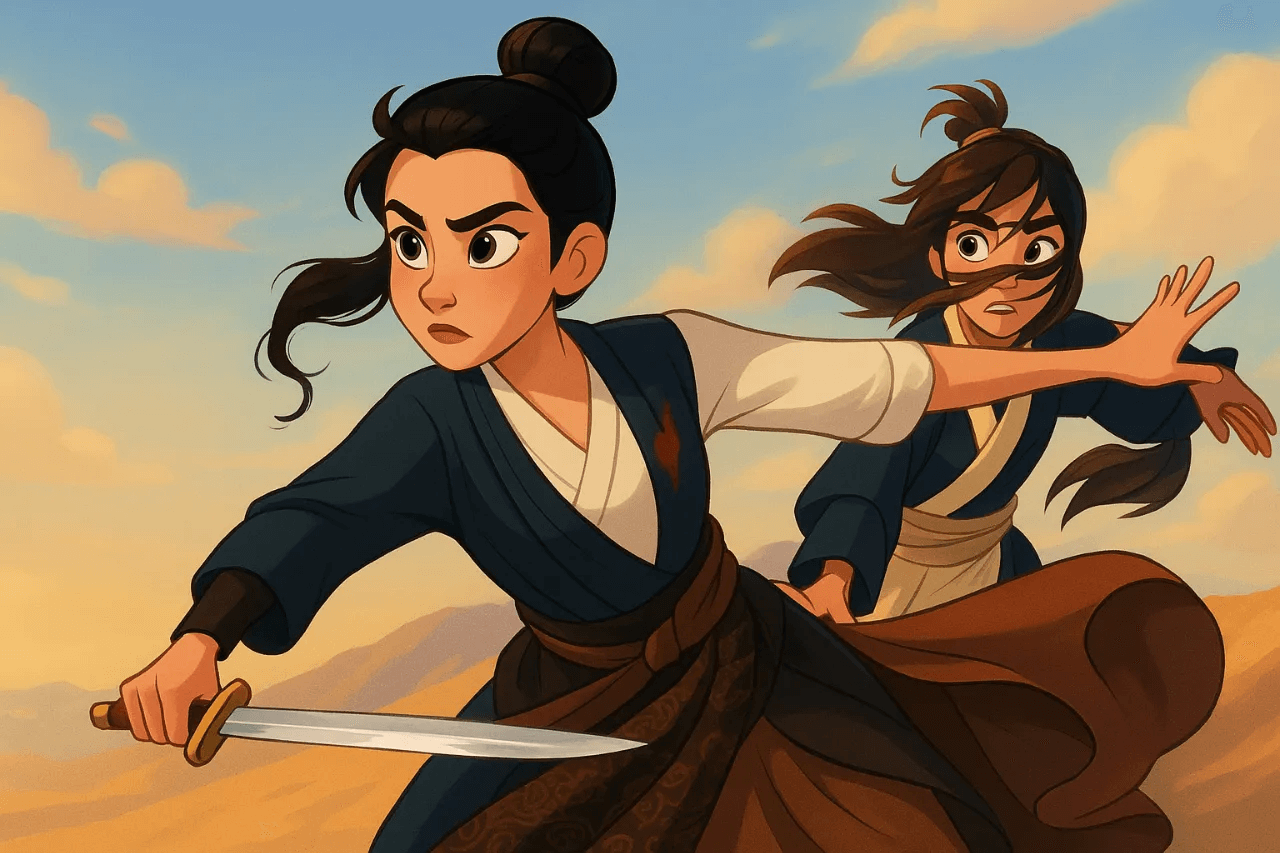





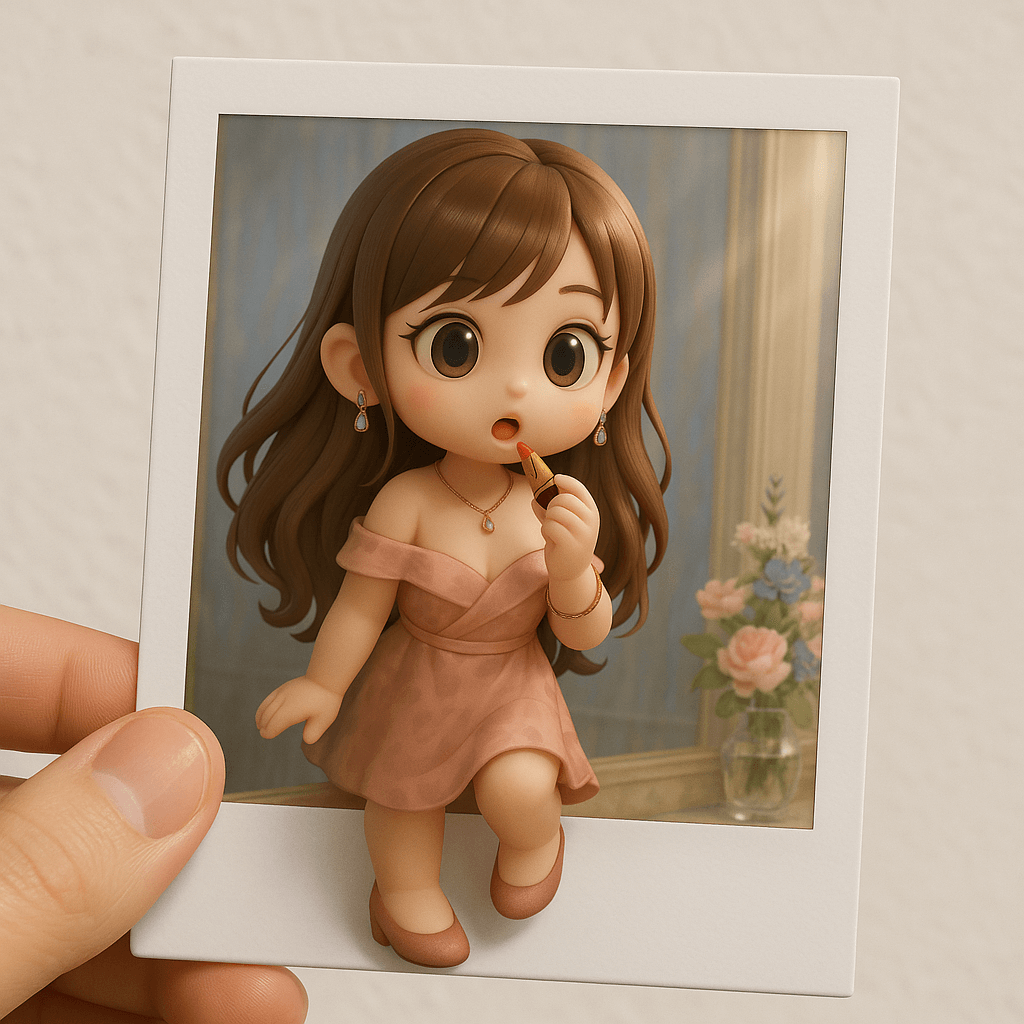





What is Image To Image AI?
Image to Image AI is an intelligent tool that transforms your photos into new and creative versions while keeping their original structure. Instead of generating images from scratch, it builds on your uploaded image and applies precise changes like style conversion, background removal, content replacement, and special effects such as Ghibli-style or 3D figurines. The process is simple and intuitive, allowing anyone to create visually impressive results in just a few steps, without any design experience.
How to Use Image To Image AI
Follow these simple steps to start using Image To Image AI
Upload Your Image
Upload your source image in JPEG, PNG, or WEBP format. Clear, well-lit photos with good resolution work best with our Image to Image AI.
Describe Your Vision
Write a prompt describing your desired changes. Be specific about styles, colors, or effects for better results.
Adjust Settings
Set your preferred aspect ratio, transformation strength, and number of outputs. These controls determine how much your image changes.
Generate and Save
Click Generate and watch the AI transform your image. Browse results, select favorites, and download in high quality.
Image To Image AI Features
Transform your photos with powerful AI-driven editing and style transfer capabilities
Preserves Original Structure
Our Image to Image AI technology intelligently retains the composition and key elements of your source image while applying transformations, ensuring the results remain recognizable, with a perfect balance between change and preservation.
Multiple Style Applications
Transform your images into any artistic style, from oil paintings to cyberpunk aesthetics, or alter elements such as colors, time of day, or surrounding environment with just a simple text prompt.
Professional-Quality Results
Produce high-resolution transformed images suitable for commercial use in marketing materials, product visualizations, website content, and social media campaigns—no design expertise required.
Fast Processing Speed
Generate multiple variations in seconds, allowing you to quickly explore different creative directions without long processing times—ideal for iterative creative work.
Advanced AI Models
Access multiple cutting-edge AI models on a single platform, each tailored to different artistic needs, whether you're creating simple transformations or intricate, professional-grade imagery.
Versatile Use Cases
Image to Image AI is ideal for photographers enhancing portfolios, marketers creating campaign variations, product designers visualizing concepts, or creative enthusiasts experimenting with artistic styles.
Frequently Asked Questions
Everything You Need to Know About Image To Image AI